Subscribe or Welcome is a campaign that encourages a new visitor to a website to receive a benefit (e.g. a discount code) in exchange for an email address. The acquired contact can be used for marketing purposes and the benefit will significantly increase the chance of a first purchase (conversion).
Why collect email contacts
- Build a contact list - by collecting the email addresses of new users, you gain a valuable way to communicate with potential customers. You can use your email contact list to send messages about promotions, news and other information about your product or service.
- Personalise your communications - Email marketing allows you to personalise your communications with users based on their interests and behaviour. This can increase user engagement and likelihood of purchase.
- Notification of promotions and offers - you can use email addresses to notify users of current promotions, discounts and special offers. This can increase the likelihood of new users becoming customers.
- Building brand and awareness - by regularly communicating with users, you can strengthen your brand awareness.
- Customer service and support - email addresses also allow you to respond quickly to user questions and support requests, which can lead to better customer service and higher customer satisfaction.
- User Behavior Tracking - Email marketing allows you to track user behavior, opened emails, link clicks and other metrics. This gives you valuable insights into what content and offers your potential customers are interested in.
- ROI - Email marketing is one of the most effective marketing channels with a high return on investment (ROI).
Creation
- first add a campaign of type Subscriber Pop-up to Scenario
- select and assign appropriate content
- In Editor edit or add content, add incentive
Settings
On the newly created campaign, click on Trigger and set the trigger rules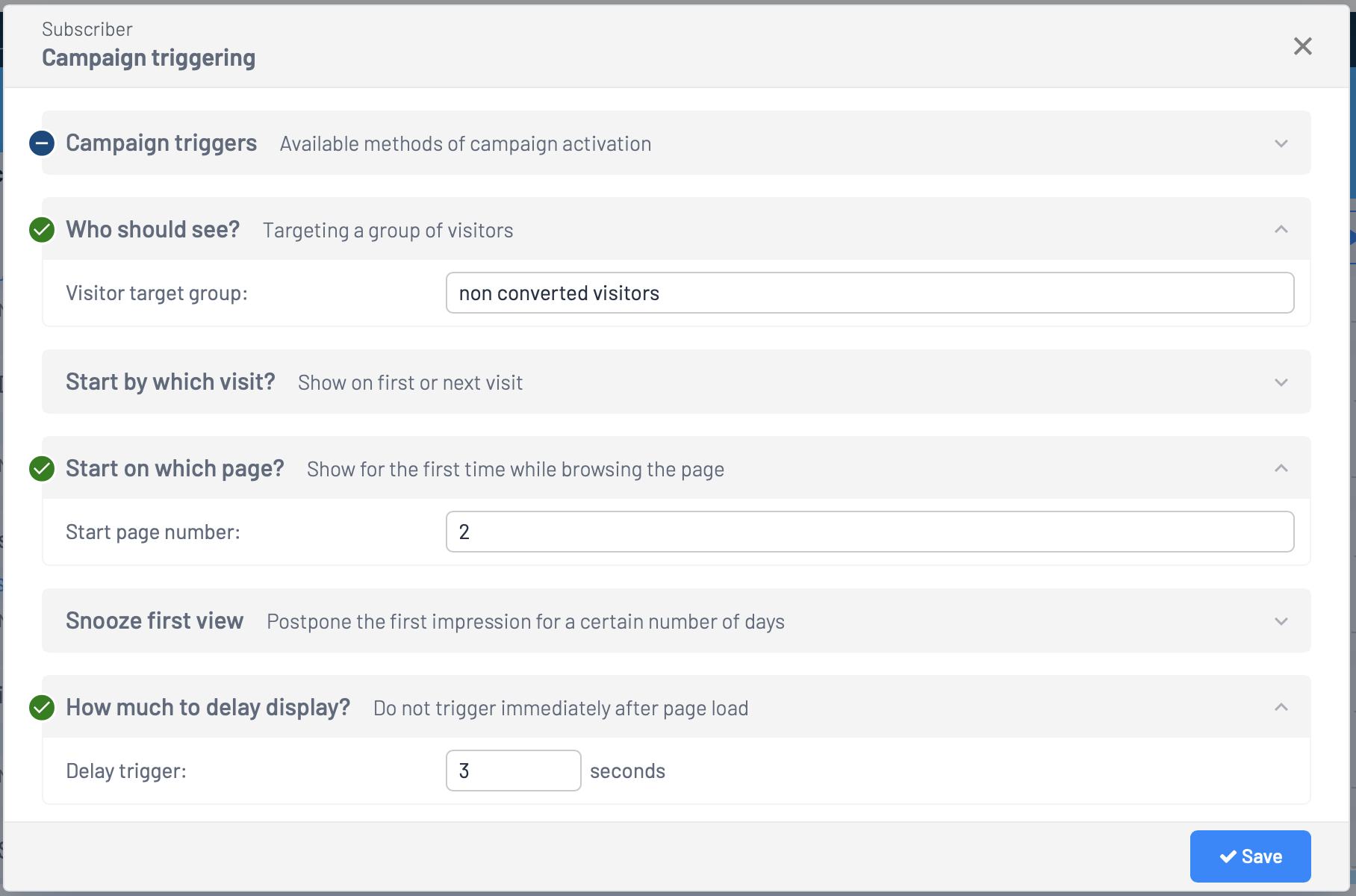
We recommend setting the following set of rules that are non-aggressive and user friendly:
- always show the campaign to unconverted users only.
- scroll the display to the second or next page in the sequence that the user visits
- Slightly delay the window display so that it does not appear at the same time as the page loads
Starting immediately on the first page is an aggressive technique and also the least effective. Therefore, this startup configuration is not recommended.




