The X-Affiliate program allows you to display offers and subscription options for your affiliates if the user consents.
How does it work?
arrange with your affiliate and add their profile to your affiliate section
add the ml-affil container to your thank you content, which will be automatically populated with your partners' offers when the campaign is displayed. The maximum number of offers displayed at the same time is limited to 3.
a user who performs a standard subscription will see your partners' offers with the option to subscribe after a successful subscription
Example of a widget with partner offers: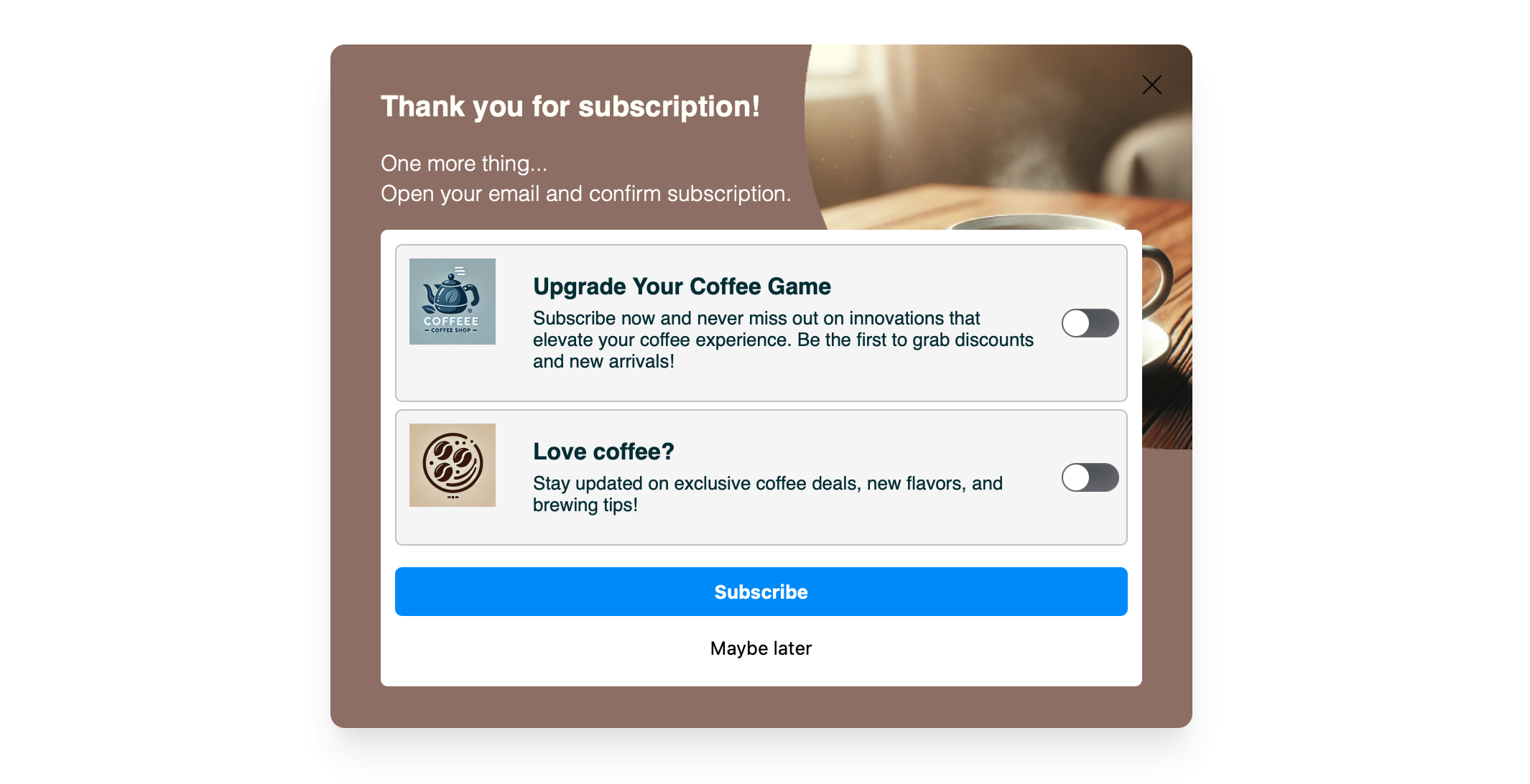
How to build your affiliate network?
Create your own affiliate profile
An I-Profile is a logo, headline and incentive text that motivates users to sign up.
Go to Affiliate and create your profile.
in the My Profile settings, add a link to an image with an icon (logo), a caption and incentive text
in the Privacy menu, set the display level within Mailocator
assign the Integration you want to use to add contacts from your partner network; it may vary, usually you will want to have different DOI content for e-mails for signups from your own site and from partner sites, you may have a different list of recipients, etc.
if you want, you can add a custom field identifying the contact obtained from the partner network
Add one or more partners
the partner, which can be any Mailocator user, ask for their Affiliate-ID@ or select them from the menu (depending on whether the partner's profile is public or private)
after adding, wait for the partner's approval (similarly, if you agree to display the offer in your profile, you must approve each display)
Add a container to the thank you content to display partners
Add the following HTML widget to the code in the appropriate place:
<ml-affil>Affiliate Widget</ml-affil> the widget should not be limited in width in any way
it is recommended to reserve maximum space and remove the close button
Done! After successful linking of partners, partners will be automatically displayed in the thank you content of your campaigns.
Frequently Asked Questions
Who can show their content in my campaigns?
Any Mailocator user to whom you provide your Affiliate-ID and consent to display
How do I create an affiliate list on the thank you page?
Mailocator builds the list automatically, just add the ml-affil container. If you wish to change the visual appearance, please contact our support.
Will my partners be visible in all windows and campaigns?
No, only in campaigns and windows where you place the Affiliate widget.
Do my affiliates have to use the same emailing tool as me?
No, the affiliate program works with all the integrations that Mailocator has.
Is there a fee for the affiliate program?
No, at this time the affiliate program is free.
Where can I find statistics?
You can find real-time contact enrollment information directly in Monitoring, and you can find the number of impressions and conversions (successful signups) for each specific profile in the Affiliate app.




