If you are unable to run the campaigns you have set up in Mailocator Engage scenarios, please check the following:
Is the Mailocator Engage snippet installed correctly?
Open the browser console and make sure that among the running components you also find the snippet for Mailocator, for example: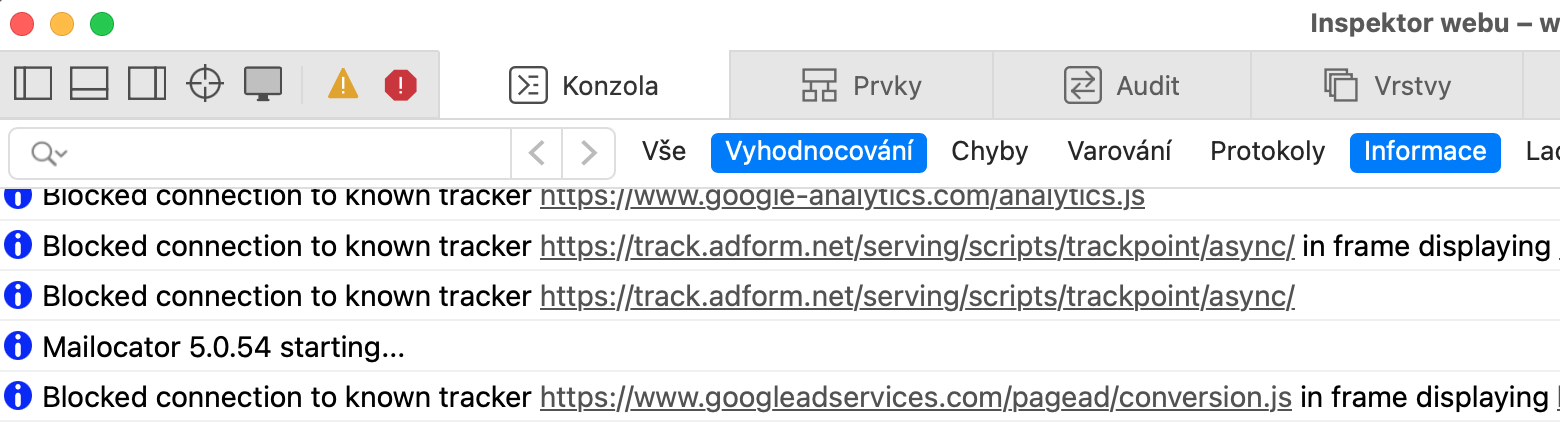
Is the script turned on?
If Mailocator is on, the version number icon in the upper left corner is lit. If there is a red icon at this point, click on it and turn Mailocator on.
Are the campaigns published?
Make sure there is at least one published campaign in the scenario marked with the symbol visibility
Isn't the IP address restriction enabled?
If you are using IP address restrictions for testing, make sure that the IP address you enter is correct and that you are not blocked (for example, by viewing the site over a data connection).
You can see information about filtering and whether or not your IP is accepted in Mailocator next to the version number.
Check the project fitry
Some URLs may be suppressed due to the occurrence of keywords in the URL.
Make sure no keyword is part of the URL and if so, remove it from the filters.
Check filters directly on the site
Open the Site Inspector in your browser (the name may vary depending on the browser type)
go to the "Console" tab/link
type mailocator.log(); and confirm
you will see the scenario table and possible reasons why the campaign did not run
Isn't the campaign filters set to run only on a specific page?
Make sure the filters and their combination is not too restrictive. It happens that no page can satisfy a too broad condition.
When working with filters, it is recommended to add filters sequentially and not all at once, this way it is easier to detect any conflicts.




