If you want to show different content to already logged in users, you can use the Resubscribed content type, which you can just add in the editor. This is useful for example when updating existing contacts.
This feature is available for ESP Maileon integration, for other integrations please contact Mailocator support.
Creating a Resubscribed message
open the campaign in the editor
select View in the top menu and click on Add View in the menu.
add a view of type Resubscribed and place it in the CSS container .mlctr-message-success as follows: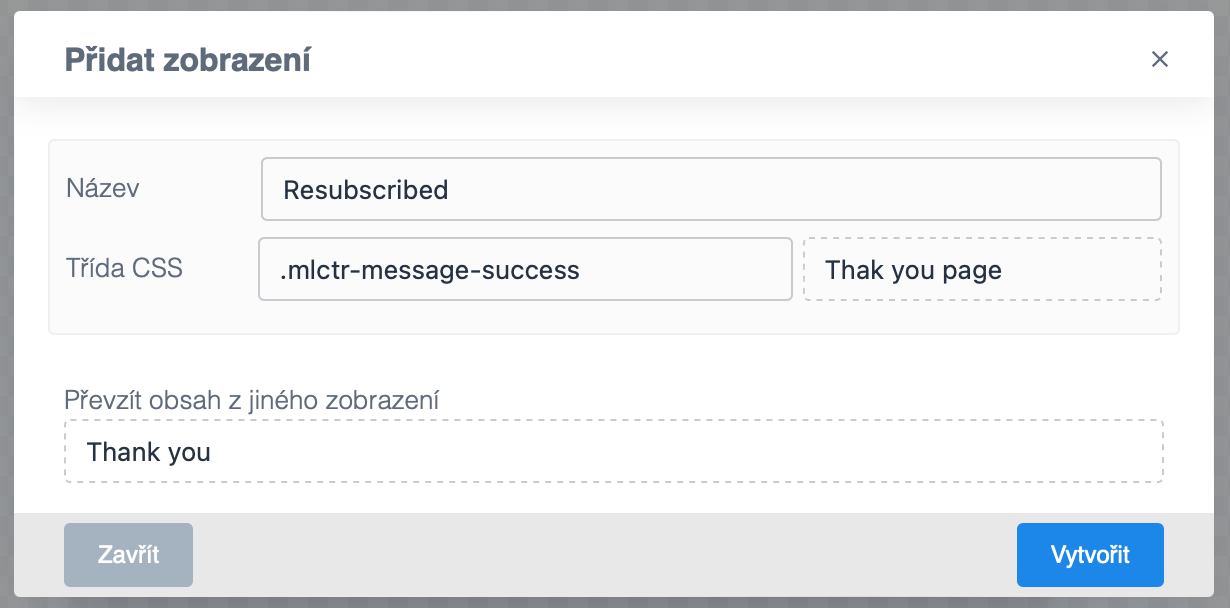
Then edit the content in the editor according to your needs.




