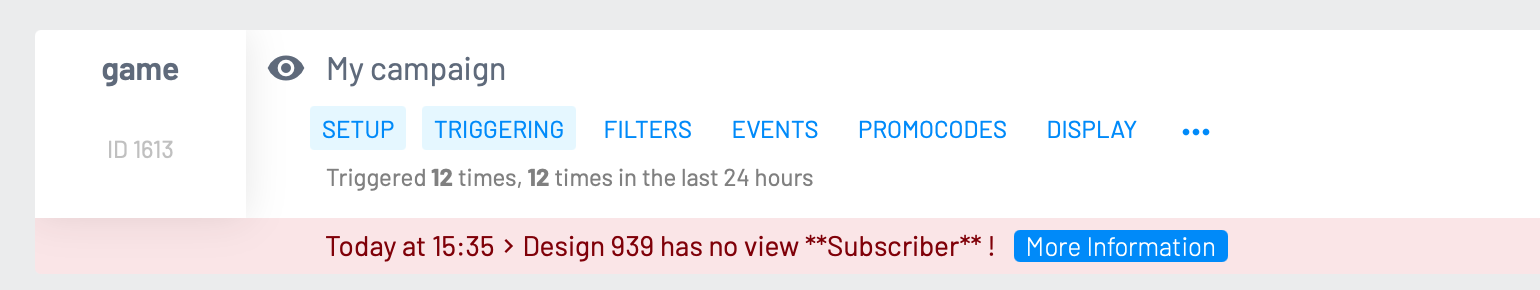If you get an error indicating a missing View for campaign content, it means that it was not possible to replace part of the campaign content with other content such as a thank you, error message, etc.
To resolve this, do the following:
copy the name of the missing content listed between the asterisks
open the campaign content in the Editor
in the top menu, select Views
select Add New
in the following dialog enter the copied name of the missing view from the first step, set the target element of the view and select the sample content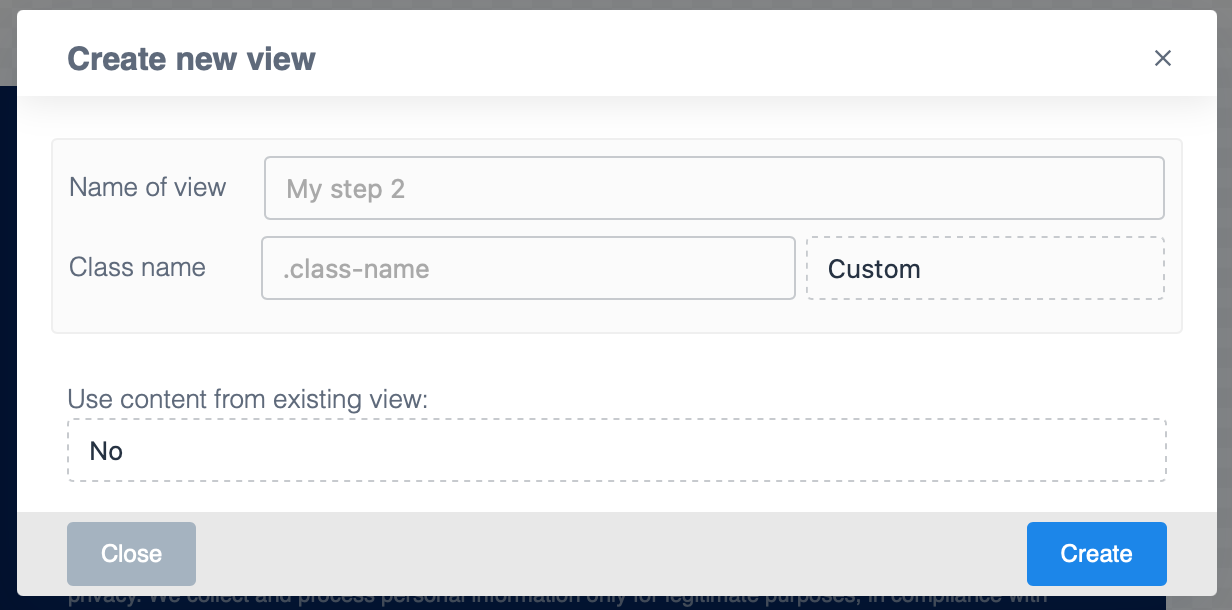
after creation, edit the View content as needed