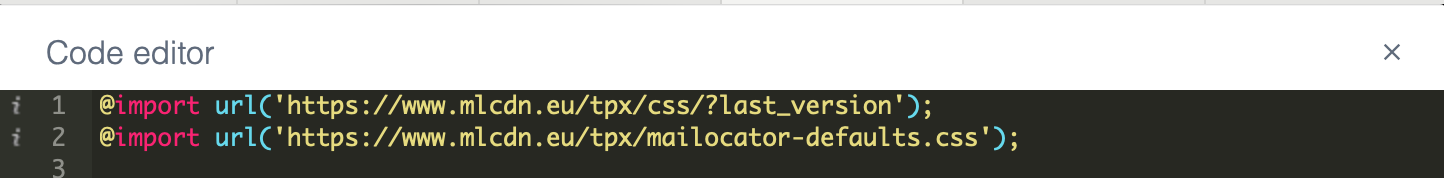These issues can occur with older content, custom content, and content with customized code.
Check if the snippet version is up to date
It is recommended to always use the latest stable version, which you can conveniently upgrade if prompted by a dialog in the application environment.
In exceptional cases where custom development or custom code is used (some older gamifications), consult your agency or contact our user support before upgrading the version.
Are you missing the current set of styles?
If you are using custom html/css code, make sure there is a directive on the first line to import the current version of the styleset. To verify and complete the code, simply use the content editor to select Code and then CSS Styles from the top menu.
This code is included in all Mailocator content.
If it is not, add on the first line this code:
@import url('https://www.mlcdn.eu/tpx/css/?last_version'); At the same time, we also recommend adding the default style import, which is included in the default content:
@import url('https://www.mlcdn.eu/tpx/mailocator-defaults.css');