Mailocator supports dynamic content and message handling that responds to user status, form data and more.
Where do you most often encounter messages and content changes?
- Successful login and display of content with a thank you
- the user invokes the option to view terms and conditions
- if the user enters an incorrect email
- if the user enters a duplicate email
- a system error occurs on the integrated service side
Editing messages
If you use pre-made content, most of the relevant messages will already be included. However, you can always add them or even create your own.
Procedure for creating a report
Go to the editor and select Add Views from the View menu.
enter the system name of the view and specify the container in which to display it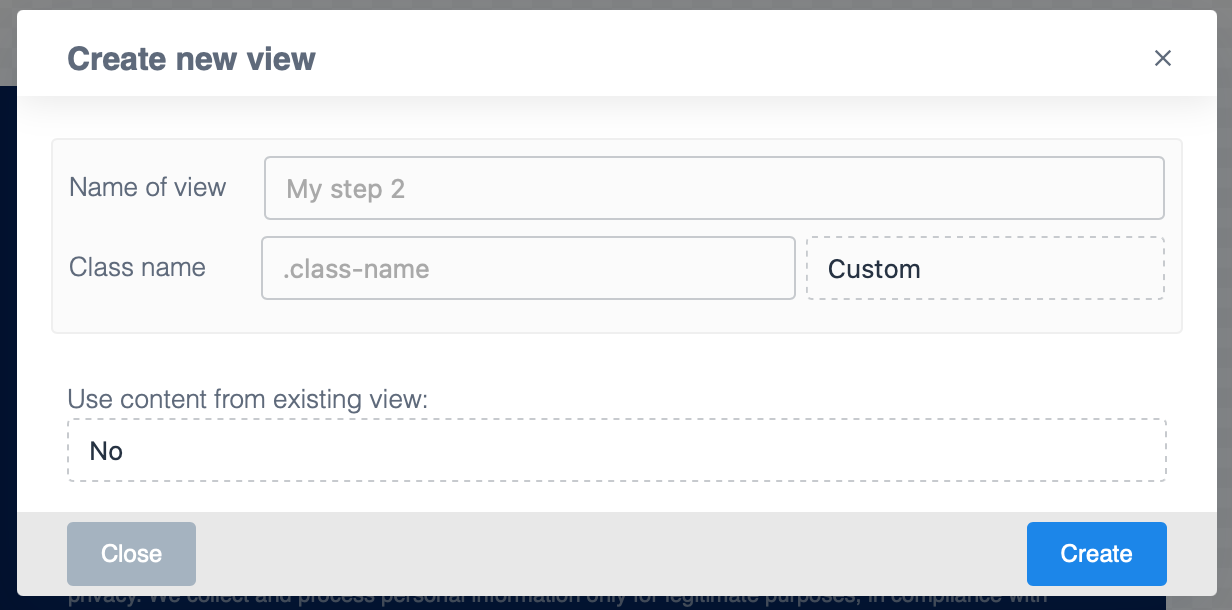
Message overview
Messages for subscribe process
success - thank you content after successful conversioninvalid - message warning about invalid emailduplicate - message warning about an already registered emailerror - message indicating an error on the integrated service side (API failure, etc.)
Content reflecting user status
These contents are optional and extend the basic functionality.
subscribed - displays content to a user who is already subscribed through any campaignconverted - displays content if a campaign has been launched to a user who has converted in that campaign (e.g. previously submitted a form, voted in a poll, etc.)
File upload messages
Filenotselected - message when trying to submit a form without a file selectedFilequotaexceeded - message for exceeding the maximum file sizeBadfiletype - message for invalid file typeFileuploadfailed - message for system crash or data transfer failure




